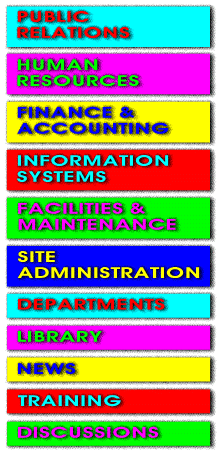
Official's City of Shreveport Kiosk
Learn about this new and exciting technology to save the local government significant money and time.
Savings do not end here, the public benefits from increased access and accelerated service time as well as the convenience of access to services through the Internet. City Employees may perform their duties from anywhere including home and remote locations.